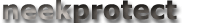
Everyone needs privacy. In today's wired world, with many people
accessing the same PC or laptop, many times the need for a file/folder security
program arises besides windows login security.
From now on, you no longer need to worry about your "special" files or folders.
Just right click and enrypt them fast! No one else can open them unless they
have the right password.
NeekProtect is a simple and user friendly file and folder encryption
program to be used on win 32 platform. It is developed using C# on using Visual
Studio 2005.
It can be configured to use different encryption algos as per the settings in
config file using Factory Design pattern and is flexible enough to support
custom encryption algorithms. It will be integrated in the Right Click menu in
windows explorer and would be enhanced further to be more user friendly.
Many times you would like to make your files unreadable by just one mouse click.
And encrypted files would be shown with a special icon and if someone tries to
run that file, it should ask for the password, instead of showing encrytped
text like NeoCrypt. So NeekProtect is slightly more advanced than NeoCrypt and
offers more functionalites. and replace with your own. This is temporary text
placed by the designer, remove and replace with your own. This is temporary
text placed by the designer, remove and replace with your own.
NeekProtect v1.1 Features:
1. Works on any type of file and folders.
2. Variety of industry standard algorithms (from simple XOR to Rijndael) to
choose with support for custom algorithm integration. The encryption engine is
factory based and extensible.
3. Can encrypt/decrypt individual file as well as all files within a folder.
4. Intuitive GUI interface which supports advance features such as right-click
menu integration, Open with support.
5. Fast and User Friendly. All files encrypted with NeekProtect have file icons
and double clicking such files will bring the application asking for passwrd to
decrypt it.
6. Registered file extensions:All encrypted files have .npt file extension.
Double clicking such files will ask for password/key and would decrypt and show
original content only when right key is supplied.
7. Progress bar shows real time progress.
8. Optional features to be added soon: Can obfuscate file names too.
NeekProtect is better than other programs such as
NeoCrypt because:
1. It is extensible and exposes its interfaces.
2. Programs such as NeoCrypt lack short and crisp GUI and advanced features
(such as double click, file icons, .npt file extension etc).
3. It does not depend on outside libraries such as cryptlib.dll which NeoCrypt
uses. Instead it uses its own algorithms and support custom algorithms also.
4. 100% .NET managed code in C#.

Get the latest version of NeekProtect and do write to me for
suggestions and improvements
About Vivek Thakur:
Vivek is currently working as a Technology Lead in an IT
firm in Delhi. He has extensive experience working on .Net as well as Java
applications for over 4+ years. Apart from architecting solutions, Vivek also
gives technical training sessions to indviduals as well as organizations,
is active in ASP.NET and MSDN forums
Web site and all contents © Copyright Vivek Thakur 2006, All rights reserved.
Personal Website
|